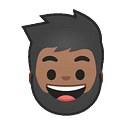A $1100 gaming PC that can stream
This time, let’s bump our price range to $1100 & build ourselves a modest gaming desktop which can stream & play games as good as it gets.
Without a further ado, let’s get in to the component’s selection.
Processor / Intel Core i5 9400F
This processor is the cheapest one from the i5’s Coffee Lake lineup from Intel. Why? It’s because, unlike other processors from this lineup, this one does not have an integrated graphics unit or iGPU & thus, requiring an external (discrete) graphics card to output anything to the monitor. But, don’t underestimate this processor, it has some serious capabilities under the hood. Watch the benchmarks video attached below to get some insights on it’s performance.
Specifications
- # of Cores: 6
- # of Threads: 6
- TDP: 65 W
- Socket Type: LGA1151
- Base Clock Speed: 2.90 GHz
- Turbo Clock Speed: 4.10 GHz
- Maximum Memory Supported: 128 GB
- Maximum Memory Speed Supported: DDR4–2666
- Maximum # of Memory Channels Supported: 2
Product Page: Intel
Price: ₹11899 / US $157
You can purchase one from Amazon.
Cooler / Cooler Master Hyper 212
To provide a better cooling solution while also not over spending, this cooler is a perfect balance for the price you pay. There is nothing much to say about this, just a sturdy & good looking cooler which gets the job done. Just make sure you configure your air flow configuration in the cabinet properly for the optimal cooling performance.
Specifications
- Fan Speed: 650 - 2000 RPM
- Noise Level: 6.5 - 26 dB
- Height: 159mm
- Supported CPU Sockets: LGA1366, LGA1150, LGA1151, LGA1155, LGA1156, AM2, AM2+, AM3, AM3+, FM1, FM2, FM2+, AM4, LGA2011, LGA2011–3, LGA2066.
Product Page: Coolermaster
Price: ₹6022 / US $35
You can purchase one from Amazon.
Motherboard / Asus Prime H310M-E R2.0
Going with an expensive motherboard with some extra features doesn’t make much sense. So, we’re sticking with an inexpensive option from Asus. This motherboard supports all features you could ever want, USB 3.0, fast ethernet port and PS/2 keyboard & mouse ports, if you’re into them.
As we’re running the Intel’s newer Coffee Lake Refresh lineup of processors, older chipsets like H310 that we’re using, won’t support it right out of the box. We need to perform a BIOS update in order to get our processor to boot up. You can perform the BIOS update yourself but you would need a processor which is currently supported by the motherboard & also there is a considerable amount of risk involved with it. Worst case scenario would be that your motherboard would be bricked due to interruption during the BIOS update.
Nonetheless, if you have any older Intel processor from your old PC or you can somehow arrange it, you can perform the BIOS update yourself for which, I’ll attach a tutorial regarding the same.
You can download the latest BIOS & drivers for this motherboard from Asus.
If you feel overwhelming after reading all about the BIOS update & don’t want to take the risk, there is a workaround. You can get an more expensive Z390 chipset based motherboards. They get very expensive sometimes, more than the processor itself. I’ll provide one suggestion in the following sections which you might consider.
Specifications
- Socket: LGA1151
- Form Factor: Micro ATX
- # of RAM Slots: 2
- Maximum Memory Size Supported: 32GB
- Memory Type Supported: DDR4
- Memory Speed Supported: 2133 MHz, 2400 MHz, 2666 MHz
- # of SATA Ports: 4
Product Page: Asus
Price: ₹4995 / US $56
You can purchase one from Amazon.
Motherboard / Asrock Z390 Phantom Gaming 4
If you don’t want to go through the hassle of flashing the latest BIOS, you can opt for any Z390 based motherboard which supports the Coffee Lake processors right out the box. The one mentioned here, was the cheapest of the Z390 motherboards available. Although being expensive, Z390 offers a lot more features than the aforementioned H310 based motherboard. You can add more memory in quad channel configuration. Also, you get the M.2 slot for adding superfast NVMe storage. This motherboard is futureproof which means, if you plan to upgrade to any of the Coffee Lake processors, you can do it without ever changing your motherboard.
Specifications
- Socket: LGA1151
- Form Factor: ATX
- # of RAM Slots: 4
- Maximum Memory Size Supported: 128 GB
- Memory Type Supported: DDR4
- Memory Speed Supported: 2133 MHz, 2400 MHz, 2666 MHz, 2800 MHz, 2933 MHz, 3200MHz, 3600 MHz, 3733 MHz, 3800 MHz, 3866 MHz, 4000 MHz, 4133 Mhz
- # of SATA Ports: 6
Product Page: Asrock
Price: ₹11799 / US $155
You can purchase one from Amazon.
Memory / Corsair Vengeance LPX 16GB
As for the Intel processors, they aren’t memory sensitive which means, faster memory speed wouldn’t make much of a difference here. We are proceeding with two memory sticks each clocked at 2400 MHz with total memory of 16GB in dual channel configuration. This capacity is more than enough for gaming, some light weight productivity tasks like video & photo editing, compiling medium sized codebases, etc.
Specifications
- Memory Speed: 2400 MHz
- CAS Latency: 14
- Channel: Dual
- Voltage: 1.2V
Product Page: Corsair
Price: ₹5510 / US $71
You can purchase one from Amazon.
Storage / Western Digital 1 TB
To keep it simple, we chose the 1 TB HDD to have plenty of head room for all our media. Later in the future, you can add another HDD or SSD, if you’re into that. This model has 64 MB of cache which gives it performance benefits for faster access of frequently used programs. Under sale, the 2 TB variant goes well under budget, keep an eye for that.
Specifications
- Capacity: 1 TB
- Speed: 7200 RPM
- Cache: 64 MB
- Form Factor: 3.5"
- Connection Interface: SATA III 6 Gb/s
Product Page: Western Digital
Price: ₹ 3175 / US $37
You can purchase one from Amazon.
Graphics Card / Gigabyte | Nvidia GeForce RTX 2060 Super
It’s 2020 and why not take some Ray Tracing goodness when it comes under the budget. We have the Nvidia GeForce RTX 2060 Super with 8GB VRAM and all the RTX goodness.
Besides that, it is a very good performing card in any title. It pairs perfectly with the Core i5 9400F to deliver as many frames as possible. Both 1080p & 1440p are doable but, at times, processor might the be the limiting factor.
Performance benchmarks & comparison videos are attached below.
Specifications
- Base Clock: 1470 MHz
- Boost Clock: 1680 MHz
- Length: 265 mm
- # of HDMI Ports: 1
Product Page: Nvidia
Price: ₹35160 / US $400
You can purchase one from Amazon.
Cabinet / Corsair Carbide 175R
For housing all our components, we will be using the Corsair Carbide 175R. It is a beautifully designed case with transparent side panel. Lets have a look at the specifications.
Specifications
- Type: ATX Mid Tower
- Front USB: USB 3.2 Type-A
- Motherboards Supported: ATX, Micro ATX, Mini ITX
- # of 2.5" Bays: 2
- # of 3.5" Bays: 2
Product Page: Corsair
Price: ₹ 3788 / US $69
You can purchase one from Amazon.
Power Supply / Corsair CX550
We need quite & efficient power supply to power all our components. We chose Corsair’s CX550 80+ Bronze power supply to satisfy this. The 550W capacity gives you, a little head room for future components upgrade & the 80+ Bronze certification will ensure that system gets all those electrons while staying efficient as well. This power supply has an ATX form factor which will fit in almost any of the cabinets.
Specifications
- Form Factor: ATX
- Efficiency Rating: 80+ Bronze
- Wattage: 550 W
- # of PCIe 6+2 Connectors: 2
- # of EPS Connectors: 1
- # of SATA Connectors: 5
- # of Molex 4-Pin Connectors: 4
Product Page: Corsair
Price: ₹3788 / US $70
You can purchase one from Amazon.
Wrapping Up
Intel Core i5 9400F - ₹11899 / US $157
Cooler Master Hyper 212 (Black Edition) - ₹6022 / US $35
Asus Prime H310M-E R2.0 - ₹4995 / US $56
Asrock Phantom Gaming 4 - ₹11799 / US $155
Corsair Vengeance LPX 16GB - ₹5510 / US $71
Western Digital 1 TB - ₹3175 / US $37
Gigabyte RTX 2060 Super - ₹35160 / US $400
Corsair Carbide 175R - ₹3788 / US $69
Corsair CX550 - ₹5499 / US $70
Total Cost
- With Asus Prime H310M-E Motherboard = ₹76050 / US $1050
- With Asrock Phantom Gaming 4 Z390 Motherboard = ₹82850 / US $1150
Footnotes
- Prices indicated along with the products are subjected to changes.
- All links redirecting to Amazon are affiliate links.
This wraps up our $1100 gaming desktop. Feel free to modify this components list according to your needs & budget. If you’re looking for budget gaming desktops, following are the links for those as well.